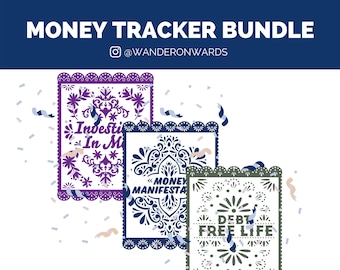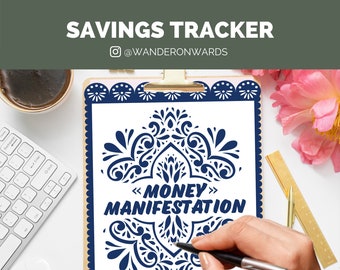Featured items
Items
All Items
Reviews
-

-

-

-

Jenna on Jun 9, 2023
5 out of 5 starsThis planner is fantastic! It's super simple to use and really fun to look at so I want to keep checking it regularly.
-

-

-

-

L. on Mar 30, 2022
5 out of 5 starsLiterally exactly what I was looking for. Editable posts, and the story formatting was great.
-

Sarah on Feb 25, 2022
5 out of 5 starsThese are easily edited perfectly designed Canva templates! Lifesavers!
-

About Wanderonwards
Learn to live a life you LOVE
Shop members
-

Vanessa
Owner
Wealth & Wanderlust Educator at Wanderonwards.co. I've been abroad for the last 7 years in China, the UK, and Germany with no intention of coming back!
Shop policies
Digital downloads
Payment options
Returns & exchanges
Cancellations
Cancellations: not accepted
Please contact the seller if you have any problems with your order.
More information
Frequently asked questions
How will I get my Dashboard?
You'll receive a document with links that will send you to my Google Sheets Templates. All you need to do is copy it and create your own.
What if I have an issue?
If you've deleted something, the best thing to do is start again with a fresh sheet. There are so many complex codes in place that it would take ages to figure it out! It's easy to copy and paste your expenses into a fresh sheet.
What if starting a fresh sheet doesn't work?
Then please contact me directly via email (on the downloadable PDF) or via Etsy.
How do I change the colors on the dashboard?
To change the colors, just double click the graph you'd like to change and a 'Chart Editor' pop-up will appear. Click Series > Color > and then choose the color you'd like.
Seller details
Captcha failed to load. Try using a different browser or disabling ad blockers.