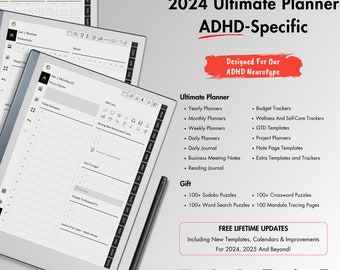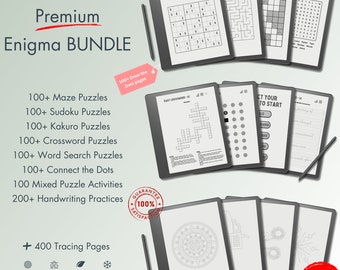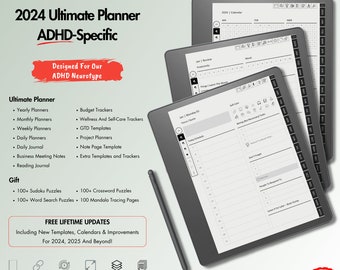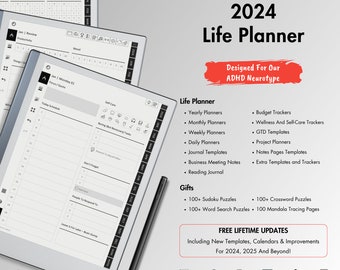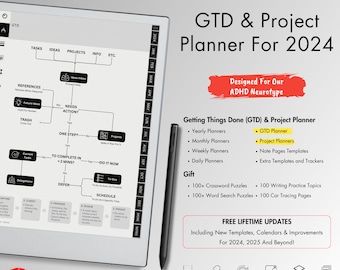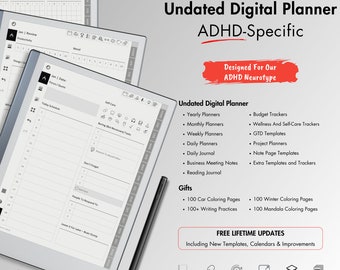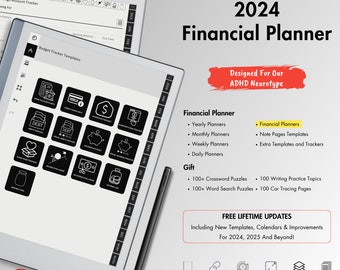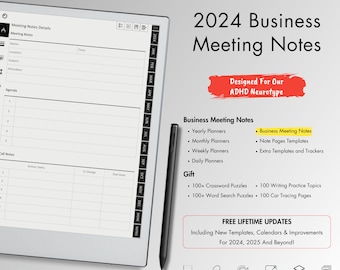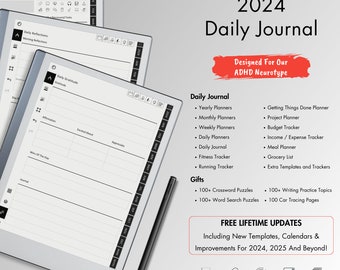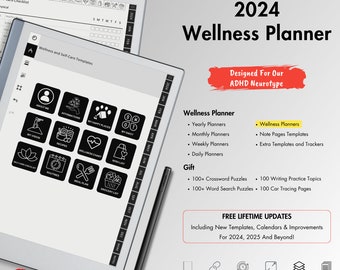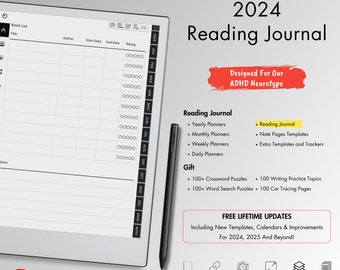Announcement
Welcome to our distinguished online store, your destination for exclusive planners, puzzles, and digital covers crafted exclusively for E-Ink tablets.
Our meticulously crafted products are engineered to enhance your digital experience, providing you with a curated selection that allows you to elevate your E-Ink tablet's potential. Explore our collection, meticulously assembled for discerning individuals seeking the utmost in quality and functionality, and embark on a journey towards unlocking the full potential of your E-Ink tablet today.
Featured items
Items
All Items
Reviews
-

Family Print Studio on 05 May, 2024
5 out of 5 starsI actually purchased the undated version fo this, but went back today and purchased the dated which I like a little better. This product has everything I need to plan my time as well as organize other tidbits of informaiton
-

Brian Brantley on 05 May, 2024
5 out of 5 starsSo many great things to keep me occupied. Looks great on the device. Thank you.
-

-

Michelle on 04 May, 2024
5 out of 5 starsI like having the puzzles on my Remarkable. I never really got into crossword puzzles and started them because of this purchase. I got stumped on some questions and realized later that the answers are there is you touch the "hint" button. I really needed this feature! LOL Oh well, it is a fun addition for my Remarkable!
-

-

-

-

Brian Brantley on 05 May, 2024
5 out of 5 starsWorks great so far and has nice exercises for writing. Thank you.
-

Family Print Studio on 04 May, 2024
5 out of 5 starsJust started using this, but so far so good. I needed a place to put daily thoughts into my kindle scribe and this is working out very well.
-

Ronnie on 03 May, 2024
5 out of 5 starsLove this product! Many options in the bundle! Highly recommend.
About FocusFinesse
FocusFinesse - Where Clarity Meets Creativity
Shop members
-

Lin
Owner
A humble artist and founder of FocusFinesse. With a deep love for E-Ink innovations, Lin delicately blend technology and art to create tranquil digital experiences, embodying simplicity in creativity.
Shop policies
Digital downloads
Payment options
Returns & exchanges
Cancellations
Cancellations: not accepted
Please contact the seller if you have any problems with your order.
Privacy policy
More information
Frequently asked questions
How can I transfer big file (> 50 MB) to my Kindle Scribe?
Please use "Send to Kindle for Web" service from Amazon to transfer large files to your Kindle Scribe: https://amzn.to/3VLsFJo
It is a neat little tool that works on all major browsers on any OS. You simply browse your computer for the PDF file and send it over. This method actually has a 200MB file limit, so it will easily handle most PDF files. Once the PDF file has been uploaded, Amazon will send it to your Scribe. It normally takes around five minutes from the upload to the delivery of the PDF. Once around five minutes has elapsed, you can hit the drop down option from the home screen and click on Sync. After about thirty seconds, the cover art and file should be visible on your home screen and library.
How can I access and use the files on Kindle Scribe after payment?
Following your purchase, you can download 1 PDF document containing a link to all the products. Please follow the link to download the puzzle files to your computer before transferring them to your Kindle Scribe for use. To do so, you can use "Send to Kindle for Web" which is a neat tool from Amazon that works on all major browsers on any OS.
To optimize storage space on your Kindle Scribe, we have chosen this approach, allowing you to transfer only the necessary files when needed.
How to install customized Sleep Screen on Remarkable 2?
There are 3 methods to set up a customized sleep screen for Remarkable 2.
- Method 1 - FREE - (For Advanced Users): Connect to your rM2 using SSH following the instructions here: medium.com/unofficial-remarkable/customising-remarkables-splash-screens-83988d66ec03
- Method 2 - FREE - Utilize this no-cost tool available at: www.freeremarkabletools.com/. Comprehensive video instructions can be accessed here: www.youtube.com/watch?v=7FHBSLMShVc
- Method 3 - PAID - Employ the Screen Customizer application from Etsy, compatible with Mac, Linux, and Windows platforms. You can easily find one when doing a search on Etsy.
[DETAILED INSTRUCTION FOR METHOD 1] We utilize a Macbook for this task. Please make sure you do a proper backup before proceedi