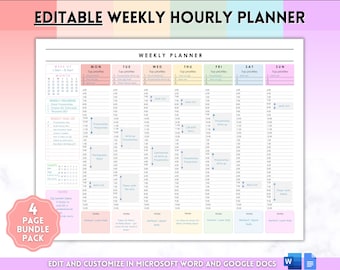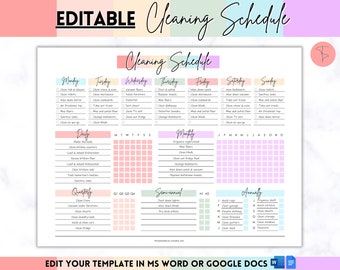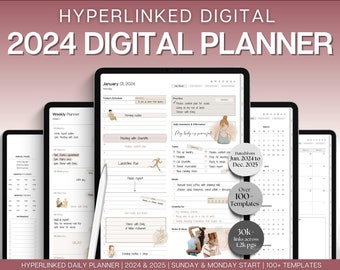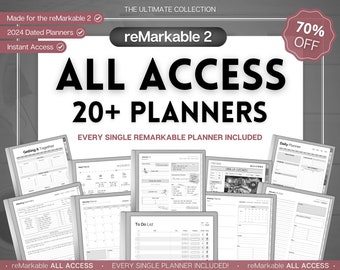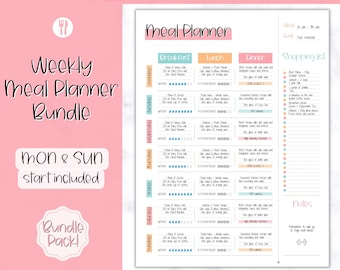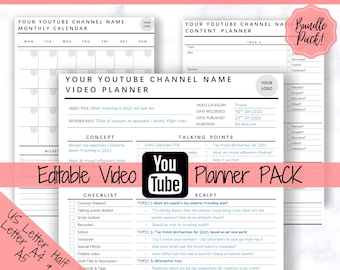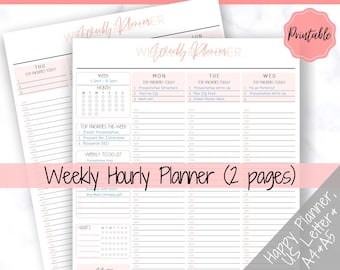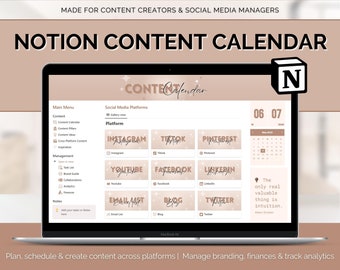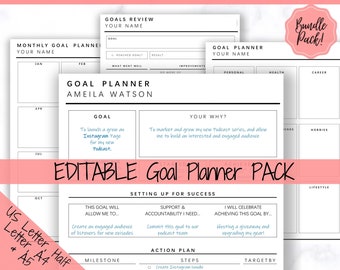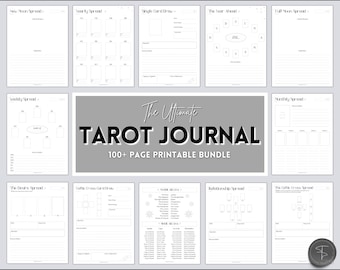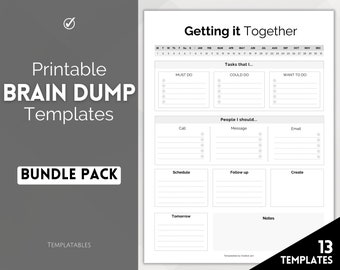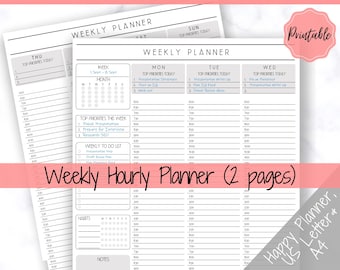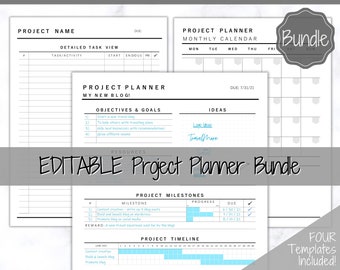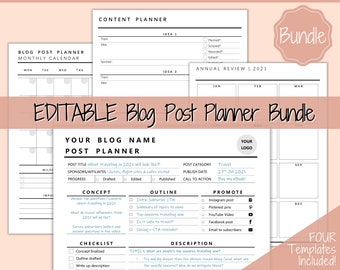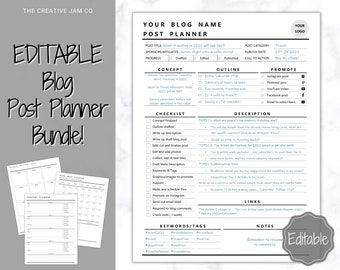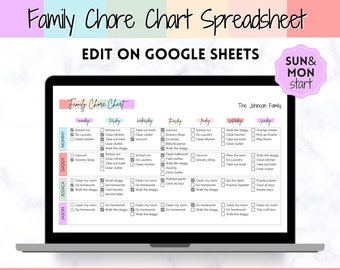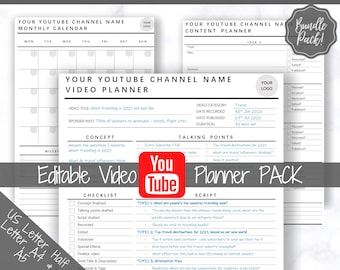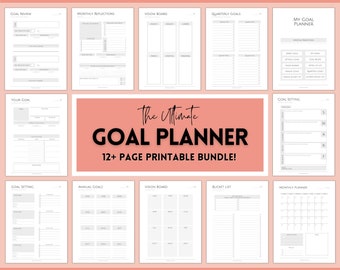Announcement
🥳 SAVE 50% on orders over $15 with code "HALF50"💰
🌸 Celebrate with 40% off EVERYTHING over the month of May! Use code 'MAY40' 🌼
💲HALF OFF off with our link 🔗 https://mailchi.mp/61c78c6de099/lets-connect
👋 Share & connect @Templatables
🙏 Thank you for supporting us :) x
Featured items
Items
All Items
Reviews
-

-

Keturah on May 10, 2024
5 out of 5 starsThis template is just what I needed. I can easily create, edit and save weekly planners. They also print well. Thanks a lot !!
-

-

Kaite on May 9, 2024
5 out of 5 starsExcellent product! Beautiful in design and functionality! Hopefully helps me get my life together lol
-

-

-

-

Victoria on May 7, 2024
5 out of 5 starsI've been looking for a one-pager that is simple, and this was perfect!
-

Lauren on May 11, 2024
5 out of 5 starsMany of the posts were simplistic. I will revise to jazz it up. Immediate download.
-

Lauren on May 11, 2024
5 out of 5 starsVery professional and a real time saver. Immediate download.
Shop policies
Digital downloads
Payment options
Returns & exchanges
Cancellations
Cancellations: not accepted
Please contact the seller if you have any problems with your order.
Privacy policy
More information
Frequently asked questions
Help, how do I access my DOWNLOAD?
Your downloads should be available automatically to download as soon as your payment is processed. If you are having trouble downloading, please follow the steps:
1) If you have an Etsy account, you’ll see a ‘View your files’ link which goes to the Downloads page.
2) Guests: you'll find a link to download your purchase in the receipt email that was sent to you after purchase.
3) Do NOT use an Apple ID, as Etsy requires a valid email address
4) Downloading via the Etsy APP sometimes does NOT work - please log into Etsy via your web browser (either on your phone or computer) and you will then see the button to download your files.
https://help.etsy.com/hc/en-us/articles/115013328108-Downloading-a-Digital-Item
I have downloaded my files from Etsy, how do I get my TEMPLATE?
Once you have successfully downloaded your files from Etsy, please open the pdf and press the “CLICK HERE” button on the second page of the PDF in order to obtain your template
How do I UNZIP my files?
In order to access your files, you will need to ‘unzip’ these first - please find instruction links below:
Windows:
[https://support.microsoft.com/en-us/windows/zip-and-unzip-files-f6dde0a7-0fec-8294-e1d3-703ed85e7ebc]
Apple:
[https://support.apple.com/en-gb/guide/mac-help/mchlp2528/mac]
Apple iPhone/iPad
[support.apple.com/en-us/HT211132]
How do I edit my FILLABLE PDF files?
You should be able to update the "FILLABLE" versions of the forms in Adobe Reader :) for free. Please find a link to download Adobe Reader if you do not yet have this
[https://get.adobe.com/uk/reader/]
Help with CANVA templates
How do I access my purchase in Canva?
Once you have successfully downloaded your files from Etsy, please open the pdf and press the “CLICK HERE” button on the second page of the PDF and this will take you straight to the Canva link where you can sign in and edit your template :)
How do I print using Canva?
Hit the "Download" button on the top right hand side and select PDF Print. You will then be able to print your PDF copy on either your home printer or at your local print shop
Where did Canva save my work?
Luckily Canva have a handy feature where they auto save your work as you make edits :) You can find this by logging into your Canva account and then going to the "Shared with me" folder
How do I access & edit my SPREADSHEET?
1) GOOGLE SHEETS:
To access:
We create templates for both Google Sheets and Microsoft Excel. Please double check the file to ensure the compatible spreadsheet is selected. Then upload the .xlsx file into your Google Drive, you should then be able to open this in Google Sheets :)
To edit:
You will need to save a COPY of the file directly to your drive which will be editable. You can do this by going to File > Make a Copy and saving it directly to your drive.
2) EXCEL: Our spreadsheets and dashboards are designed to be automatic, and will auto-calculate and update once you enter in your data. You can enter your data in the fields highlighted in the attached pdf instructions or guide, found within the first tab of your spreadsheet.
How do I edit my document on Microsoft WORD or Google DOCS?
We create templates in both Microsoft Word & Google Docs. Please read the product descriptions carefully to understand which programs templates are compatible with.
File names which indicate which program is the most suitable for that document.
MICROSOFT WORD:
When opening files in Microsoft Word, sometimes these can default to ‘View-only’ permissions. If this happens, please click "Enable permissions/Editing" when prompted once opening the document (yellow bar). Alternatively, you can save a copy of the document under a different name and then should be able to edit!
GOOGLE DOCS:
Then upload the file into your Google Drive, double click, and you should then be able to open and edit this in Google Docs :)
How do I access my DIGITAL PLANNER?
Once you have successfully downloaded your files from Etsy, please open the instructions PDF and press the “Click Here” button - This will give you access to download your digital planner, journals, stickers and covers
GOODNOTES - How do I access my digital planner in GoodNotes?
There are detailed instructions included in your PDF files as part of your download on how to use access your digital planner in GoodNotes
1) How do I import PDFs into GoodNotes?
Please find some helpful instructions on how to upload your PDF into GoodNotes: https://support.goodnotes.com/hc/en-us/articles/360000115175-Importing-files-into-GoodNotes-5#:~:text=To do that%2C open or,you want the file imported.
2) Help, my digital planner is not opening in GoodNotes
No worries, once you have downloaded the planner, try opening the GoodNotes app and opening the PDF file from inside the app, if it is not showing up as an option via PDF > GoodNotes instead!
How do I get in touch with you?
We are always happy to help!
You can contact us on either Etsy messaging or feel free to email us at hello@templatables.com
Seller details
Captcha failed to load. Try using a different browser or disabling ad blockers.