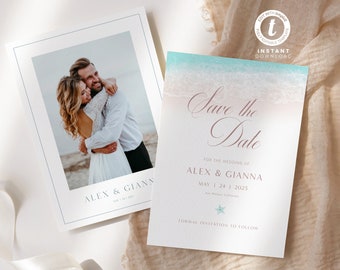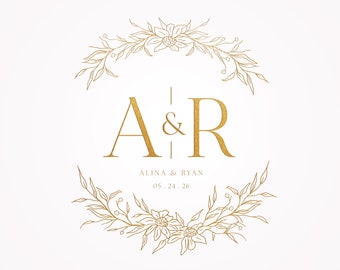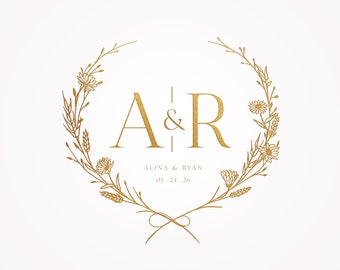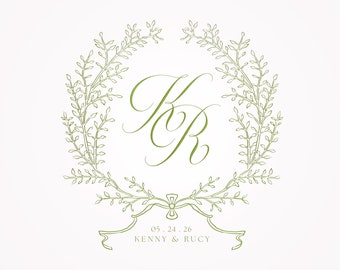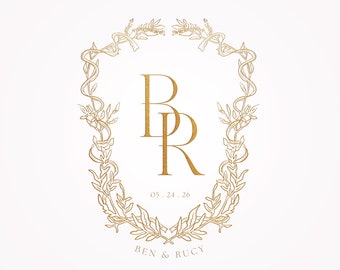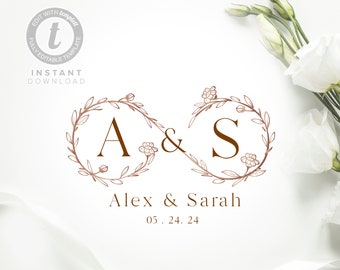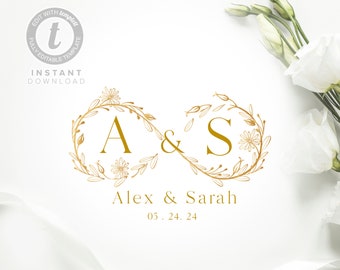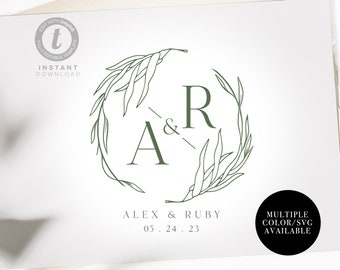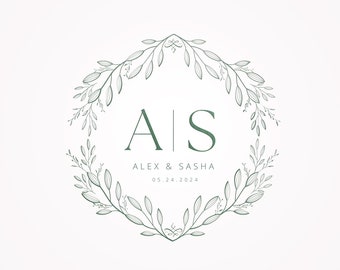Announcement
SPRING SALE with Flash Sales! Buy 3+ items 50% OFF! Customize your templates and get ready for your special moment!
Featured items
Items
Search result: 53 items
All Items
Reviews
-

-

-

-

-

-

Graziella Calleja on Mar 26, 2024
5 out of 5 starsVery good quality products! Items as described in description. Highly recommended!
-

-

Karen on Mar 14, 2024
5 out of 5 starsLove these bridal invitations! The template was delivered right away and was easy to use.
-

Karen on Mar 14, 2024
5 out of 5 starsBeautiful template which was easy to use. I had this printed at Zazzle and it looks great!
-

cheri on Mar 6, 2024
5 out of 5 starsSince I live on the coast I wanted some theme tags and these are great for my products. Easy edit and print!
Shop policies
Digital downloads
Payment options
Returns & exchanges
Cancellations
Cancellations: not accepted
Please contact the seller if you have any problems with your order.
Privacy policy
More information
Frequently asked questions
How do I download, edit and print my file?
Each product listing explains how to easily access your template so you can begin editing within minutes of ordering. It's effortless! Every purchase comes with a user guide that shows you how to edit your template according to your preferences. Each product listing explains what can and cannot be edited, along with the available print options.Please find information on how to edit, download, and print your template in the Templett Customer Help section here: bit.ly/34H5fNi
What is Templett™ and does it work on mobile and tablet?
Templett™ is a partner of Etsy. It’s an online design and editing platform that offers customizable templates for you. Templett sends you an access link within 5 minutes whenever you purchase an item. You can then edit, save your progress, download your templates in multiple formats, and get them printed if you choose.
Note:
You cannot use Photoshop or any other editing tool to edit the templates.
Important:
There is NO mobile or tablet support. Templett™ is a browser-based program that can only be accessed via desktop computer or laptop.
What can be edited? What can not be edited?
1. Words, font, color, size, and placement
2. Add new text, or duplicate & rewrite the existing text
3. Scale elements and text
4. Edit artwork size and placement
5. Edit background color, deleted backgrounds, or new backgrounds added
6. Upload your own image
7. Add a backside
What cannot be edited?
• Colors of any watercolor art
• Size and orientation of the template.
⚠️ Recommended to Google Chrome over other browsers
How do I access my template(s)?
If you don't have access or cannot locate your Templett email, you can access your template by going to templett.com/design. Enter the email address used for the order, press continue and click on the "You don't have access to this email?" link. Enter the Etsy order ID (found on the order receipt in your Etsy account), and once you've logged in, you will be able to update your email address under user settings.
If you are using "Apple Sign In" with Etsy, you will not receive the email from Templett! An email is sent to the email address associated with your Etsy account. Please be sure to check your spam folder if you cannot locate it.
Help! I haven't received my emailed access link from Templett
1. Check your Junk Mail
2. If you no longer have access to the email address registered with Etsy, or if you can't locate your Templett email:
3. Go to templett.com/login on a desktop
4. Enter the email address used on your Etsy order [Etsy.com > Your Account > Account Settings]
5. Copy 'Current Email' (even if you can’t access it)
6. Click inside ‘Password’
8.Enter your Etsy order number [find this on your order receipt: Etsy.com > Your Account > Purchases & Reviews]
7. Click ‘Continue’
✅If the email address & order number are correct, you’ll gain access
➡️Update your email address & set a new password
Can you offer a custom order/edit & print my files for me?
Unfortunately, I do not offer these services. However, you can easily personalize, edit, and print your files on your own by following the simple instructions provided for you.
How to download multiple templates on a page?
1. Click ‘Download’ located on the blue menu bar in the Templett browser window
2. Choose ‘PDF’
3. Turn on ‘Show Trim Marks' and 'Save Paper'
4. Choose the required paper size
5. Download your file
Note: By default, Templett will arrange as many templates as it can on a US Letter (8.5”x11”) or UK/AUS A4 page.
Are all the fonts provided in templates?
All fonts are provided.There’s no need to download them because they will be available for you once you begin editing your template. If you wish to tweak the existing design, there are plenty of other fonts available to choose from.
Note: You cannot upload your own fonts to Templett.
Can I add my own images? How do I upload images?
You can upload JPEG, PNG, and SVG files. The max file size for image uploads is 5MB, so please be sure any images you upload are smaller than that.
1. Click ‘Images’ on the left side of the design area
2. Drag and drop an image file into the upload area or click the upload area to select the image files from your computer
3. Once the file has been uploaded, click the image to add it to your template
Are the colors in your photos exactly the same as in the prints?
Due to the nature of Digital (RGB Colors) versus Printing (CMYK Colors), slight color variation may occur, depending on the calibration of your monitor. I recommend performing test prints before you print in bulk.