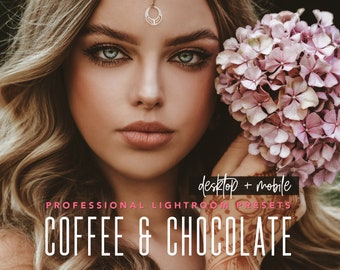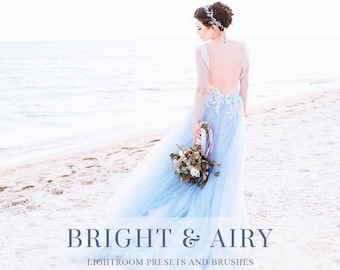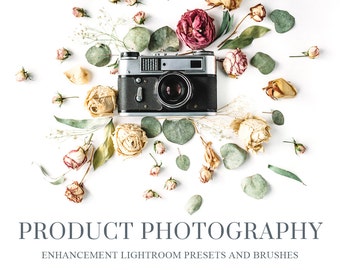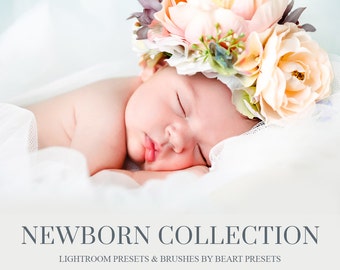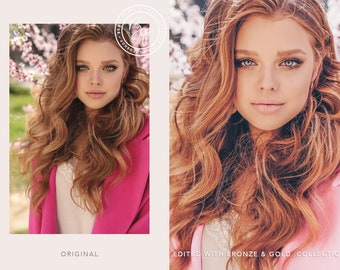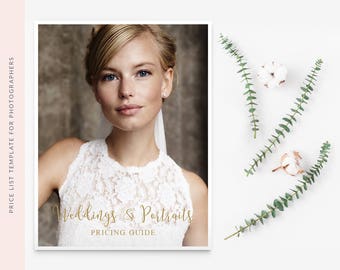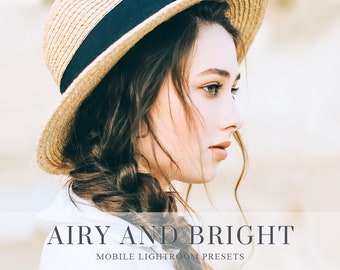Announcement
BUY 2 or more items and Get 70% OFF
Applied on checkout (see in your cart) 🛒
Featured items
Items
All Items
Reviews
-

sabska3 on Oct 8, 2020
5 out of 5 starsGreat presets! The owner was very helpful and quick to respond to my questions.
-

Cora Wiggins on Aug 26, 2020
5 out of 5 starsWonderful presets for a photography studio to use for a maternity shoot edit.
-

jaimie on Aug 2, 2020
5 out of 5 starsI had been searching for a preset for my mountain photography and I really love the VSCO A6 preset, but could never find it. When I found it here I was so excited to try it. I’m in love with this preset!! It’s perfect for all my nature photography. Thank you!!
-

Wexford on Jul 30, 2020
5 out of 5 starsSeller helped me with an issue and we resolved it with a happy ending.
-

-

Renate on Dec 5, 2019
4 out of 5 starsIt is ok for a quick fix. Don't expect to do wonders but speeds up the workflow quite a lot.
-

Sahyli on Nov 6, 2019
5 out of 5 starsAll I can say is AMAZING!!! These presets were exactly what I was looking for, super easy to use and tweak to my liking. I contacted the seller with some questions and they were more than happy to give clear answers to make the use of their presets a breeze. Fast communication. These are my new favorite presets and can't recommend them enough. Thank you for making such a great product.
-

Créanoot on Jan 8, 2020
4 out of 5 starsFile not received but problem quickly solved by the saleswoman, very responsive, thanks to her! At first glance nice rendering of photos
-

About LightroomPresetBEART
Shop policies
Accepted payment methods
Returns & exchanges
Cancellations
Cancellations: not accepted
Please contact the seller if you have any problems with your order.
More information
Frequently asked questions
How Do I Install Lightroom Presets and Brushes | Photoshop Actions | Adobe Camera RAW (ACR) Presets?
- LIGHTROOM PRESETS INSTALLATION INSTRUCTIONS: http://www.beart-presets.com/how-to-install-lightroom-presets/
- LIGHTROOM BRUSHES INSTALLATION INSTRUCTIONS: http://www.beart-presets.com/how-to-install-lightroom-brushes/
- PHOTOSHOP ACTIONS INSTALLATION INSTRUCTIONS: http://www.beart-presets.com/how-to-install-photoshop-actions/
- CAMERA RAW PRESETS INSTALLATION INSTRUCTIONS: http://www.beart-presets.com/how-to-install-camera-raw-presets/
How Do I Receive My Order and What Should I Do If I Haven't Received My Order Email?
All our products are INSTANT DOWNLOADs.
File Delivery: Files will be available to download once payment is confirmed. There are no shipping costs or concerns! As soon as you purchase presets or actions from BeArt Presets, you'll be provided with a link to download the file to your computer.
After your payment you will get immediate access to download links:
- Go to YOUR ACCOUNT > PURCHASES
- SCROLL DOWN to find your purchase.
- See DOWNLOAD button: FILES ARE READY TO DOWNLOAD
If you have not received your download email within 20 minutes:
- Please check your spam/junk folder
- Confirm that the email account registered with ETSY is an active account
Can I share actions, presets or photography templates that I’ve purchased with a friend or relative?
BeArt Presets actions, presets, and photography templates are protected by copyright and other intellectual property laws. Sharing any content constitutes a breach of copyright and is strictly forbidden.
How do I unzip the file to retrieve my actions, presets, and photography templates?
Our actions, presets, and photography templates involve multiple data files and need to be compressed into a single .zip file for organizational purposes. Most computers already have built-in .zip extracting software, making it easy to open .zip files. If your computer does not have built-in .zip extracting software, you can download unzipping programs online for your PC or Mac.
Which versions of Photoshop / Lightroom are your actions and presets compatible with?
All of our actions and presets are designed to be used with Adobe's best-selling photography software, Photoshop or Lightroom.
- Which versions of Lightroom are your Lightroom presets and brushes compatible with?
All of our Lightroom presets and brushes are fully compatible with Lightroom 5 and 6, Classic and all versions of Lightroom Creative Cloud (CC - CC2017).
- Which versions of Photoshop are your Photoshop actions | Camera RAW presets compatible with?
All of our Photoshop actions are fully compatible with all versions of Photoshop Creative Cloud (CC - CC2017). Our actions do NOT work with any earlier versions of Photoshop and do NOT work with Photoshop Elements.
All BeArt presets and actions are compatible with both Mac and PC
Can You Customize a Template for Me?
We’re currently do not provide customization services.
Why Should I Use Lightroom presets / Photoshop actions / Camera RAW Presets?
Lightroom presets / Photoshop actions can be applied at the click of a button, saving you valuable time editing as well as creating complex effects with ease. When using presets/actions extensive Photoshop/Lightroom processing knowledge is no longer required to get professional, beautiful results. Essentially, actions take the hard work out your workflow. They help you maintain consistency in your edits while speeding up your editing process.
Presets / actions save you time, simplify your workflow and help you unlock the true potential in your photos.
We have presets/actions for all types of photography, whether you’re a portrait, engagement & wedding photographer, maternity, newborn, children, family, or landscape photographer.
How to Pay with Credit Card through PayPal without PayPal Account?
1. Choose the Product and press "Buy it NOW" or "Add to CART"
2. Choose "Pay with PayPal"
3. Choose "Create an Account" or "Pay with Debit or Credit Card" ( you'll se only one of these options, depending if you are using mobile or computer for the payment)
4. Enter your Credit Card’s data
5. Press "Continue"
DONE!